Get started using the Kiteworks API playground
To get started using the Kiteworks API playground:
- Create a custom application (ensuring that Signature Authorization) is enabled.
- Go to the playground at https://<hostname of your Kiteworks deployment>/rest/index.html.
- On the Kiteworks API Documentation toolbar, click the Get a Token button.
-
In the Request OAuth Token dialog box, select Signature-based Access Token from the grant list.
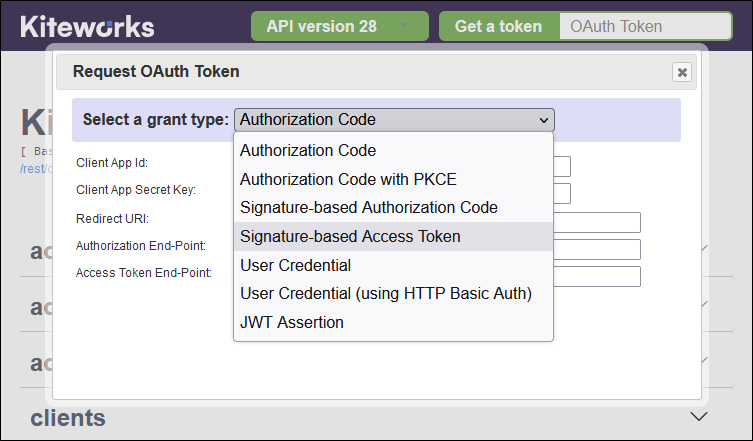
-
Fill in the information based on the application you just created in the administrator console.
-
Test all the API endpoints through the playground.
If you have not already done so, register at https://developer.kiteworks.com.